Story Board: Interactions Tab
The Interactions tab provides end users with the features to create data and content interactivity between panels.
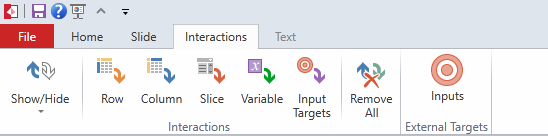
Tab Buttons
Interactions
- SHOW/HIDE INTERACTIONS is a toggle button that shows/hides the various interaction arrows drawn onto the slide's canvas. The bottom of the split button provides options to selectively show different types of interaction types.
- ROW / COLUMN / SLICE / VARIABLE/ INPUT TARGET Interaction buttons turn on the drawing tools needed for users to draw interactions into their slide's canvas. The buttons are mutually exclusive, allowing the user to draw one type of interaction at a time only.
NOTE: There is a difference in the visualization for the interactions. Arrows are used for normal interactions. Circles are used for Sync interactions.
Click here for more detail on interactions.
External Targets
- Inputs is a button that triggers a panel at the bottom of the slide canvas for adding new input targets to a given slide. It is a mechanism for dashboard designers to map URL based parameters to specific queries on the slide canvas. These parameters have been fed in from dashboards loaded up via External URL.
Click here for more on Inputs.
Home |
Table of Contents |
Index |
User Community
Pyramid Analytics © 2011-2022

